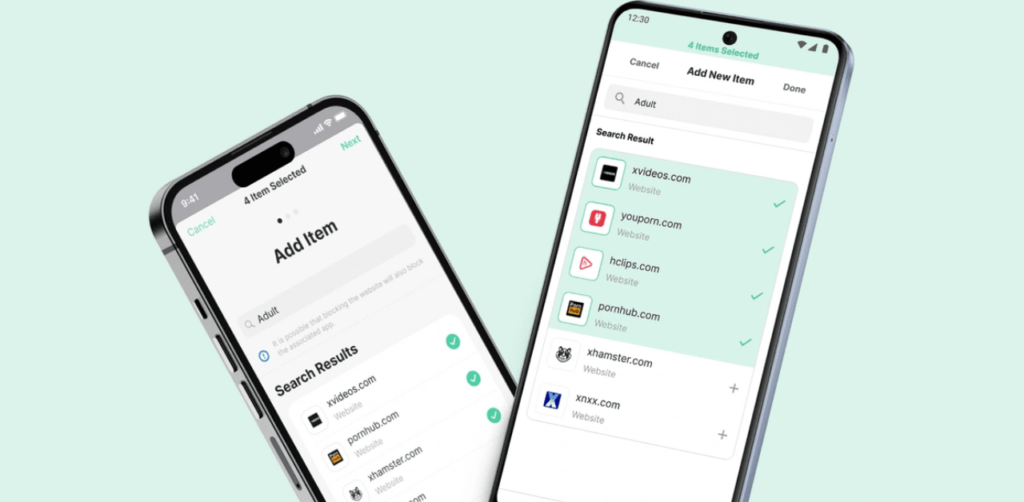Introduction
In today’s digital age, the internet is a double-edged sword. While it offers a wealth of information and entertainment, it also exposes users, especially children and teenagers, to inappropriate content. Blocking adult websites is crucial for protecting young minds, enhancing productivity, and promoting mental well-being. This article explores various methods to permanently block adult websites on your phone.
Why You Should Block Adult Websites
Protecting Children and Teenagers
Children and teenagers are vulnerable to inappropriate content that can affect their mental and emotional development. By blocking adult websites, parents can create a safer online environment for their kids.

Reducing Exposure to Harmful Content
Adult websites can expose users to harmful content that can negatively impact their views on relationships and sexuality. Blocking these sites helps reduce the risk of exposure.
Enhancing Productivity and Focus
Access to adult websites can be distracting and reduce productivity. Blocking these sites helps users stay focused on their tasks.
Promoting Mental Health and Well-being
Exposure to adult content can lead to mental health issues such as addiction, anxiety, and depression. Blocking such websites helps maintain mental well-being.
Methods to Block Adult Websites on Different Platforms
Different operating systems offer various capabilities for blocking adult websites. Here, we will cover methods for Android, iOS, and Windows Phone.
Using Built-in Parental Controls
Step-by-Step Guide for Android
- Accessing Parental Controls: Go to Settings > Digital Wellbeing & Parental Controls.
- Setting Restrictions: Follow the prompts to set up parental controls and restrict adult content.
Step-by-Step Guide for iOS
- Enabling Screen Time: Go to Settings > Screen Time.
- Setting Content Restrictions: Tap on Content & Privacy Restrictions > Content Restrictions > Web Content and choose “Limit Adult Websites.”
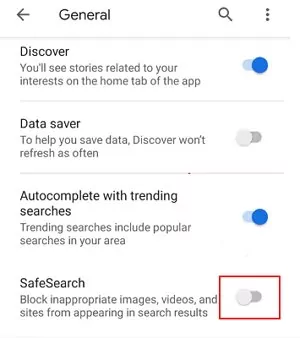
Using Third-Party Apps and Software
Recommended Apps for Android
- Qustodio: Offers comprehensive monitoring and filtering. Pros: Extensive features. Cons: Subscription required.
- Net Nanny: Real-time filtering and alerts. Pros: Easy to use. Cons: Can be expensive.
Recommended Apps for iOS
- OurPact: Allows remote management and scheduling. Pros: User-friendly. Cons: Limited free version.
- FamiSafe: Tracks activity and blocks content. Pros: Versatile features. Cons: Requires subscription.
How to Install and Configure These Apps
- Download the app from the Google Play Store or Apple App Store.
- Follow the in-app instructions to set up and configure the app according to your preferences.
Network-Level Blocking
Setting Up Router-Based Filters
- Accessing Router Settings: Log in to your router’s admin page.
- Configuring DNS Settings for Filtering: Change the DNS settings to use a filtering service like OpenDNS.
Pros and Cons of Network-Level Blocking
- Pros: Covers all devices on the network. Effective for homes with multiple users.
- Cons: This can be bypassed by using mobile data or VPNs.
Using DNS Services
Overview of DNS Filtering DNS filtering works by blocking access to adult websites at the domain name level.
Recommended DNS Services
- OpenDNS FamilyShield: Free and easy to set up. Provides pre-configured settings for blocking adult content.
- CleanBrowsing: Offers customizable filtering options. Easy to set up on both Android and iOS.
How to Change DNS Settings on Your Phone
- Android: Go to Settings > Network & Internet > Advanced > Private DNS. Enter the DNS provider’s address.
- iOS: Go to Settings > Wi-Fi. Tap the ‘i’ next to your network and configure DNS settings manually.
Tips for Ensuring Effectiveness
- Regularly Updating Software and Apps: Ensure all apps and software are up-to-date to prevent bypassing filters.
- Monitoring and Adjusting Settings: Regularly check and adjust settings to maintain effective blocking.
- Educating Family Members About Internet Safety: Teach family members about the importance of Internet safety and responsible browsing habits.

Troubleshooting Common Issues
- What to Do If a Website Isn’t Blocked: Check if the website has changed domains or if the blocking method is properly configured.
- Handling App and Software Malfunctions: Restart the app or reinstall if necessary.
- Ensuring Consistent Filtering Across Devices: Ensure all devices are configured with the same settings and filters.
Conclusion
Recap the importance of blocking adult websites and the various methods discussed. Encourage readers to take action and maintain a safe online environment for themselves and their families.
Additional Resources
Provide links to further reading and helpful websites, as well as contact information for support and advice.